-
About Hometown Reads
-
How much does this cost?
-
What is Hometown Reads
-
Read Local Champions
-
What is a Read Local Champion?
-
Setting Up My Free Author Account
-
Can I list some books under my real name and some books under my pen name?
-
Can I be listed under more than one hometown?
-
What does Hometown mean?
-
What if I don’t know how to resize my headshot?
-
What is an author account?
-
What is a headshot?
-
What is the difference between my Hometown Reads "hometown" and my "residential city"?
-
Locations
-
How does Hometown Reads choose a location?
-
When does a location appear on the Hometown Reads website?
-
Does Hometown Reads accept authors from outside the United States?
-
How does Hometown Reads connect authors and readers?
-
Uploading My Book Information
-
What do I need to provide for my book cover image?
-
Can I list more than one book?
-
What should I include for my “buy now” link??
-
What should I include for my “learn more” link?
-
What should I include for my "Find me local” or "Find me local library/bookstore" links?
-
What is a primary book?
-
What is the process for adding my books to your site?
-
Troubleshooting
-
Why aren't all of my books displaying on the location page?
-
I forgot my account password, how do I reset it?
-
How can I change the city/location that I am listed under?
-
How do I make changes to my book page?
-
How do I change my account password?
-
I made changes to my book/author page, why are they not showing up on the Hometown Reads site?
-
What's in it for Me?
-
Can people buy my book on your website?
-
What are the benefits to me as an author?
-
Social Media
-
Can you share my author events on social media?
-
Can I share about other author's books?
-
Will Hometown Reads promote my books?
-
I listed myself in the wrong location, can I be moved to the appropriate Facebook group?
-
I want to share Hometown Reads! Do you have any images I can use?
-
About Hometown Reads
-
How much does this cost?
Listing books on our site is completely free.
-
What is Hometown Reads
Hometown Reads is digital author platform focused on showcasing books from local authors across the United States. We want to highlight authors in their hometowns, while inspiring local readers to discover hidden treasures in their hometown. We desire to create a collaborative author community, where authors exchange local book marketing advice, engage in cross-promotion of one another, and network with community organizations.
-
Read Local Champions
-
What is a Read Local Champion?
We actively partner with Read Local Champions, which are local organizations like libraries and bookstores, who are passionate about supporting authors tangibly in their hometown. There is no cost to participate in the program, we just hope to form meaningful connections between local organizations and the authors who live in them. We will promote you on our website and ask that your share the Hometown Reads logo with in yours.
-
Setting Up My Free Author Account
-
Can I list some books under my real name and some books under my pen name?
If you wish to list books under your real name and your pen name, you will have to set up two different Hometown Reads accounts. This means that they will have to include different emails, usernames, passwords, and books. Your accounts will not be linked in any way, but rather two completely separate accounts.
-
Can I be listed under more than one hometown?
Authors can only be listed in one hometown.
-
What does Hometown mean?
On Hometown Reads, we ask that authors choose the town they are currently living in as their “hometown.” Our goal is to help you form relationships with authors and readers who live near you, so your current hometown is the best choice.
-
What if I don’t know how to resize my headshot?
We recommend that you try free online photo editing software, ask a tech-savvy friend, or ask someone in the Hometown Reads Facebook group in your location. Our website has an auto-image resizer that can assist you in providing the best quality author photo.
-
What is an author account?
As an existing author on our site, you will have the ability to login and edit your own books on Hometown Reads via your own author account. Your changes will have to be submitted for approval before appearing on your book page, which takes within 24-48 hours during regular business hours.
-
What is a headshot?
A headshot is a high-resolution author photo. We request that you provide a photo that is cropped or resized to 320 px wide by 320 px high. If you need assistance with formatting your headshot, please email: ideas@hometownreads.com.
-
What is the difference between my Hometown Reads "hometown" and my "residential city"?
When listing your hometown, we ask that you identify with the place that you will be able to build the best community of local authors and local readers. The city you reside in can be different from your hometown, but please recognize that your book will only show up in the location you claimed as your hometown.
If you live in a small location that is not yet an option for "hometown" on our site, you would select the nearest larger city, or the one that you feel most closely associated with. You would then list the city that you are actually living in as "residential city."
-
Locations
-
How does Hometown Reads choose a location?
Our locations are added when we notice an influx of authors signing up in a particular area. We often receive suggestions for locations to showcase from authors, local bookstores, or publishers. If you know of a location that you think should be on Hometown Reads, please contact us at: ideas@hometownreads.com.
-
When does a location appear on the Hometown Reads website?
After a location gathers 10 authors, that location is considered "live" on the Hometown Reads website, and it will be showcased by the hometown's skyline. However, if your location has fewer than 50,000 people, we will make it live at the 5 author mark. All individual book pages will be live on our site once approved, but your hometown skyline will remain blank until that location reaches its designated author mark.
-
Does Hometown Reads accept authors from outside the United States?
At the moment, we only have locations in the United States, but we have also gathered interest internationally. If you live outside the U.S. and are interested in joining, please contact us at ideas@hometownreads.com.
-
How does Hometown Reads connect authors and readers?
Our primary mission at Hometown Reads is to connect readers with local authors. Our website is specifically designed to allow readers to search by location to find their next favorite hometown author. As local readers share and recommend books, they’re extending the reach of local authors to more global audiences.
-
Uploading My Book Information
-
What do I need to provide for my book cover image?
We request that you submit a high resolution, flat image of your book cover. Photos of book covers are prohibited. If your book is listed on an online retailer, you can save the book cover image from that website. We request that you crop and resize your cover image to 300 px wide by 450 px high.
Please note, square books need to be formatted to fit our rectangular frame. If you need assistance with this, please email: ideas@hometownreads.com.
-
Can I list more than one book?
Yes! Each author can list up to ten books as this time.
-
What should I include for my “buy now” link??
Include a link to your preferred online retailer, or to a buy page on your website, if you sell books from there. This should be a url for example: https://hometownreads.com.
-
What should I include for my “learn more” link?
Include a link to your author or book website if you have one. If you don’t have a website, you may want to link to a Facebook page or other social media pages about you or your book.
-
What should I include for my "Find me local” or "Find me local library/bookstore" links?
Each book has the option to enter a local library, bookstore, or other community organization's website that will connect your readers to a local venue where they can buy your books. These fields are optional.
-
What is a primary book?
A primary book will display on your cities homepage. Additional books will be subsequently listed as “other books by this author” on your book page. We recommend having your primary book being your newest release.
-
What is the process for adding my books to your site?
For existing authors- Login to your author account to add or edit your books. Select "My Books" and then select the word "(edit)" in bold in front of the book you want to make changes to.
For new authors- You must first go to our join page and create your free author account (see the Setting up my free Author Account section for questions on this). After you have created your account, you will use the login you created to access your account. From here, select "My Books", and then "Add another book". This will take you to the fields that you will fill in for your book.
Once you’ve submitted all the relevant information, we’ll review your submission, and you should receive an email notification within 24-48 hours that it's complete.
-
Troubleshooting
-
Why aren't all of my books displaying on the location page?
In order to give all authors in your hometown the same visibility, only one of your books will be displayed at a time on the location page, You can change this book whenever you'd like by selecting it as the "primary book" in your account. The rest of your books will always be fully accessible under our books and category pages, as well as your author page.
-
I forgot my account password, how do I reset it?
Go to the login page on our website, click on "Forgot Your Password?". Once you submit your email address, check your email account for instructions on how to create a new password.
-
How can I change the city/location that I am listed under?
Please email us at: ideas@hometownreads.com and we would be happy to move your account to a different hometown location.
-
How do I make changes to my book page?
After logging into your author account, select "My Books" and then "edit" in front of the book you would like to make changes to. After making your changes in the text boxes, you can submit your changes for review. Your book will be in draft state, and your changes will not show up on our site yet.
Please give our internal team 24-48 hours to approve your changes and then look for your updated book on our site. If you do not see the changes after 72 hours, please contact us at ideas@hometownreads.com.
-
How do I change my account password?
Once you are logged into your author account, choose "change password" on your author dashboard.
-
I made changes to my book/author page, why are they not showing up on the Hometown Reads site?
All changes made to your book or author page must be approved by our team before they become visible on our website. Please allow 24-48 hours for our team to review your changes.
-
What's in it for Me?
-
Can people buy my book on your website?
No. We are not selling or distributing books, only highlighting them. Envision Hometown Reads as a digital bookshelf. However, each of your books will have buy buttons where you can link to the retailer/s of your choice.
-
What are the benefits to me as an author?
We will share marketing ideas and resources and will use our social media connections to drive interest in and traffic to the site, your location page, and your book page. We’ll invite you to a private Facebook group with other authors in your hometown and we’ll post regularly to invite interaction. We also offer monthly webinars to connect with other local authors. Ideally, you will engage with others, meet authors to collaborate with, and create ways to spread the word about the great books from authors in your hometown. We’ll also email updates, ideas, and resources to you through our weekly newsletter.
We actively partner with Read Local Champions, which are local organizations like libraries and bookstores, who are passionate about supporting authors tangibly in their hometown.
-
Social Media
-
Can you share my author events on social media?
We love to share what you are doing as an author! If you have past photos of local author events, please send them to ideas@hometownreads.com so we can share them on our social media. You can also tag us on our social media channels @HometownAuthors.
-
Can I share about other author's books?
Yes, we invite you to share Hometown Reads and other authors with everyone you know! To make it easier for you, we have generated tweets you can share, found in our Dropbox: http://bit.ly/2r0ZjuN.
-
Will Hometown Reads promote my books?
Once a location goes live on our website, we will share tweets about every author's book on our account, @HometownReads. We also promote location pages regularly on our Facebook and LinkedIn profiles.
-
I listed myself in the wrong location, can I be moved to the appropriate Facebook group?
Of course! Please contact us at: ideas@hometownreads.com for a link to your location's Facebook group or search Facebook for your location: "[City] Hometown Reads Authors."
-
I want to share Hometown Reads! Do you have any images I can use?
Yes! We have plenty graphics free for you to use in our Dropbox: http://bit.ly/2r0ZjuN.